-
react-beautiful-dndFrontEnd/React 2023. 11. 22. 21:00반응형
react-beautiful-dnd 모듈을 사용하여 TodoApp에 Drap and Drop 기능을 추가합니다.
react-beautiful-dnd
npm install react-beautiful-dnd --save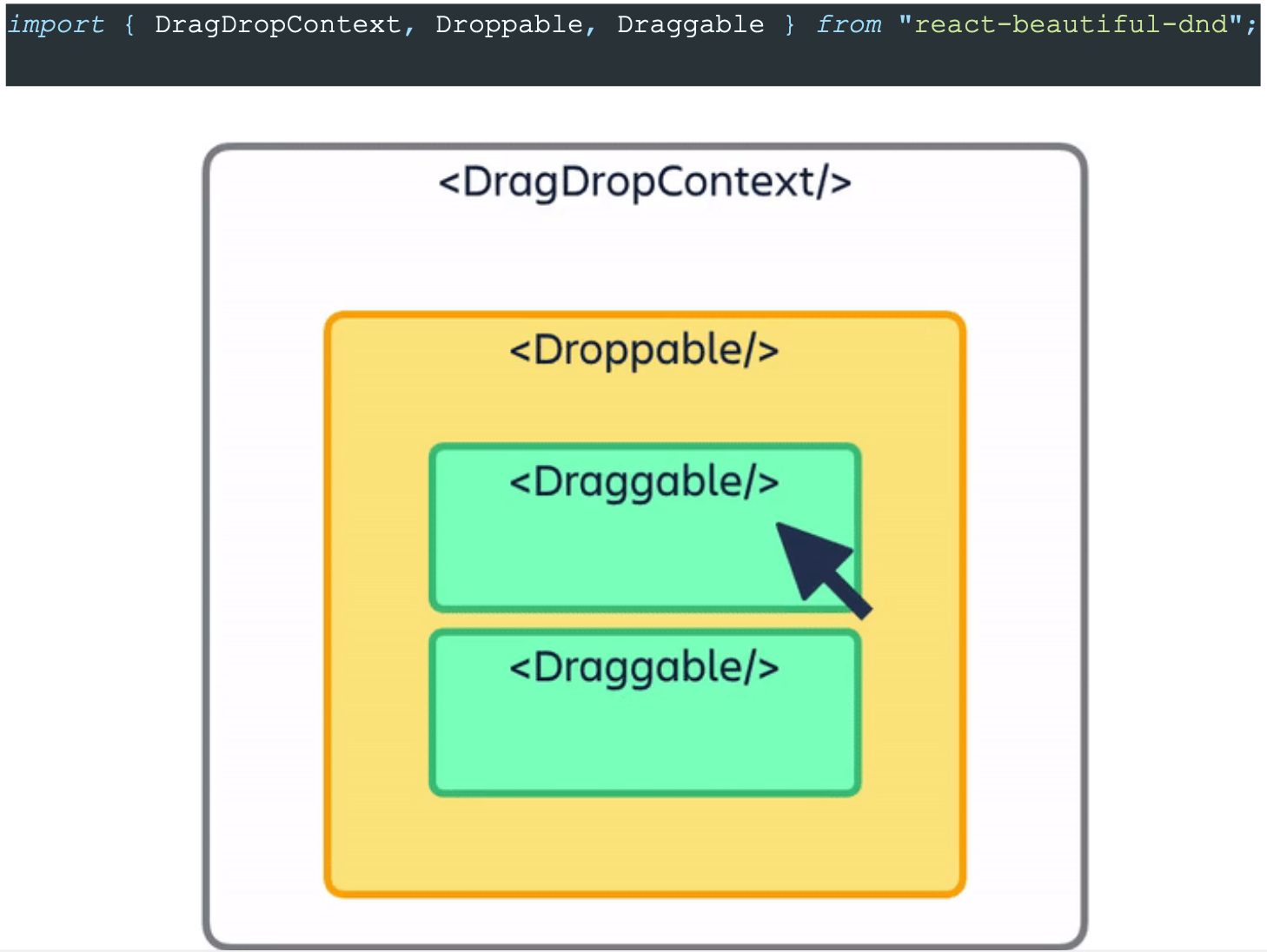
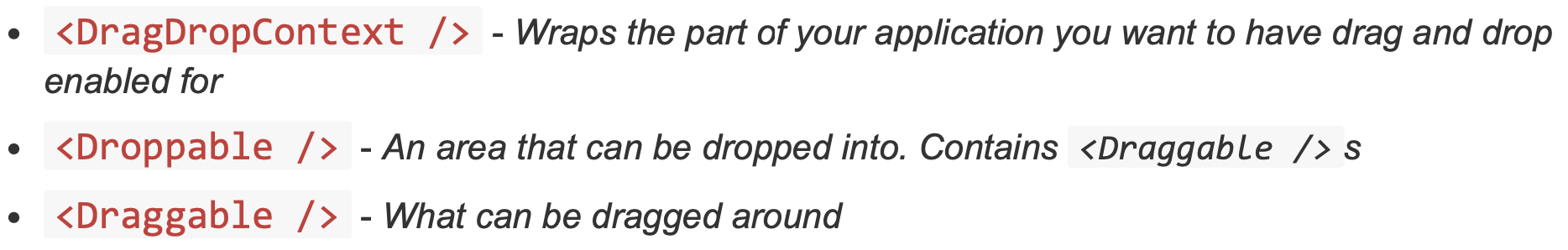
index.js(StrictMode 제거)
const root = ReactDOM.createRoot(document.getElementById("root")); root.render( // <React.StrictMode> <App /> // </React.StrictMode> );Lists.js
import React from "react"; import { DragDropContext, Draggable, Droppable } from "react-beautiful-dnd"; export default function Lists({ todoData, setTodoData }) { ... 생략 ... const handleEnd = (result) => { // 목적지가 없으면(이벤트 취소) 이 함수를 종료합니다. if (!result.destination) return; // 리액트 불변성을 지켜주기 위해 새로운 todoData를 생성합니다. const newTodoData = todoData; // 1. 변경시키는 아이템을 배열에서 지워줍니다. // 2. return 값으로 지워진 아이템을 잡아줍니다. const [reorderedItem] = newTodoData.splice(result.source.index, 1); // 3. 원하는 자리에 reorderedItem을 insert 해줍니다. newTodoData.splice(result.destination.index, 0, reorderedItem); setTodoData(newTodoData); }; return ( <div> <DragDropContext onDragEnd={handleEnd}> <Droppable droppableId="todo"> {(provided) => ( <div {...provided.droppableProps} ref={provided.innerRef}> {todoData.map((data, index) => ( <Draggable key={data.id} draggableId={data.id.toString()} index={index} > {(provided, snapshot) => ( <div key={data.id} {...provided.draggableProps} ref={provided.innerRef} {...provided.dragHandleProps} className={`${ snapshot.isDragging ? "bg-gray-400" : "bg-gray-100" } flex items-center justify-between w-full px-4 py-1 my-2 text-gray-600 border rounded`} > <div className="items-center"> <input type="checkbox" onChange={() => handleCompleChange(data.id)} defaultChecked={false} />{" "} <span className={ data.completed ? "line-through" : undefined } > {data.title} </span> </div> <div className="items-center"> <button onClick={() => handleClick(data.id)}>x</button> </div> </div> )} </Draggable> ))} {provided.placeholder} </div> )} </Droppable> </DragDropContext> </div> ); }불변성
불변성이란 값이나 상태를 변경할 수 없는 것을 의미합니다. 자바스크립트의 원시 타입은 불변성을 가지지만, 참조 타입은 그렇지 않습니다(mutable).
- 원시 타입: Boolean, String, Number, null, undefined, Symbol (고정된 크기로 Call Stack 메모리에 저장, 실제 데이터가 변수에 할당됩니다.)
- 참조 타입: Object, Array (데이터 크기가 정해지지 않고 Call Stack 메모리에 저장, 데이터의 값이 heap에 저장되며 변수에 heap 메모리의 주소값이 할당됩니다.)
불변성을 지켜야 하는 이유
- 원본 데이터가 변경되면 이를 참조하고 있는 다른 객체에서 예상치 못한 오류가 발생할 수 있습니다.
- 프로그래밍의 복잡도가 올라갑니다.
- React에서 변경된 사항을 확인 후 업데이트하기 때문에 불변성을 지켜줘야 합니다.
불변성을 지키키 위해서는 참조 타입에서 새로운 배열을 반환하는 메소드를 사용하면 됩니다.
- spread operator, map, filter, slice, reduce
- 원본 데이터를 변경하는 메소드: splice, push
const array = [1,2,3,4]; const sameArray = array; sameArray.push(5); // 원본 데이터 변경 console.log(array === sameArray); // true // 불변성을 지키는 코드 const array = [1,2,3,4]; const difArray = [...array, 5]; console.log(array === difArray); // false[참고 정보]
반응형'FrontEnd > React' 카테고리의 다른 글
React Router DOM (0) 2023.12.01 Todo App 최적화 (0) 2023.11.23 TailwindCSS (0) 2023.11.16 컴포넌트 분리 (1) 2023.11.16 React Hooks (0) 2023.11.11